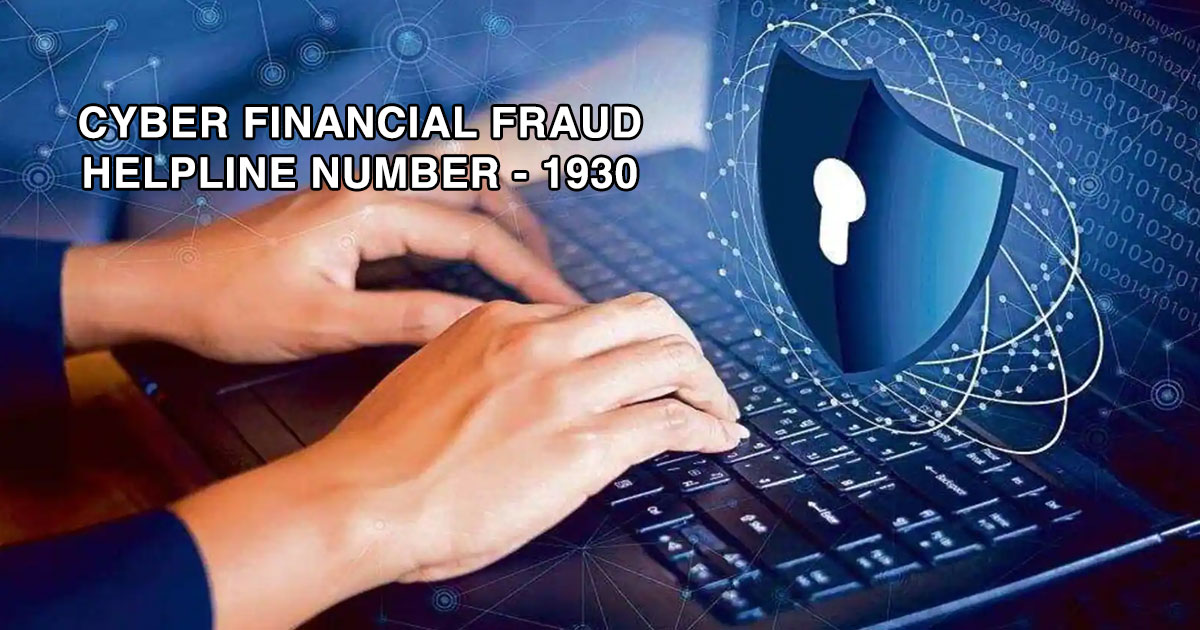If you have been a victim of a cybercrime, immediately report the incident by dialing on the national pan-India 1930 – Cyber Financial Fraud helpline to block the payments going to the scammer account and increase the chances to recover the money.
Today due to digitalisation online banking has become a need, despite the ever-increasing fear of cyber fraud. Relying on online mediums for transactions has accelerated cybercrime. So, in case you ever fall prey to a defrauder and if any money has been debited from your accounts fraudulently, you should quickly call 1930. This Cyber Financial Fraud helpline is introduced to help people in distress if someone fraudulently withdraws money from their accounts or digital wallets or misuses their credit/debit cards.
Apart from this, one can also lodge a complaint against such crimes on the National Cybercrime Reporting Portal (www.cybercrime.gov.in). This portal is connected to all the financial mediators like banks, wallets and online merchants. The Police Cyber Crime Wing uses this portal to connect with banks and so on to freeze fraudulent transactions.
According to the Director of CDTI (Central Detective Training Institute) Dr Amandeep Kapoor, “We advise victims to call up the helpline immediately once they learn of the fraud. This helps to block the payments and recover the money. There are several victims who complained promptly on the helpline and received their money back. Being prompt is of utmost importance here.”
He further added that people need to be aware of cyber security while doing online transactions. Prevention is security.
Be alert with these ways to protect yourself from cybercrime.
Use verified apps only
Mobile applications make it easy to access a variety of services. Make sure you are installing verified apps, download the applications only from authentic play stores like Google Play Store, Apple App Store or Windows App Store.
Browse only authorized websites
A website might look genuine, but you should avoid making online payments unless you are sure of it. Be aware of website domain names that may look similar to the original one in the URL. Browse only those websites that carry “https://” preceding with “www” and the domain name in the URL.
Use secure internet connections
If you are going to make an online payment, use only a secure private internet connection. Don’t use unsecured public connections as it may become accessible to cyber fraudsters. They can monitor your activity and gain access to your smartphone with the help of advanced technology.
Don’t disclose your card to anyone
Always make card payments in front of your eyes and check whether the card reading POS machine is genuine. There are chances of cards being cloned by skimmers being the card out of your sight during making online payments. In case your card is lost, inform the bank immediately and get it blocked to avoid financial losses.
Keep your computer and mobile security updated
To avoid online fraud, keep your computer and mobile phone security software, web browser, and operating system updated. Always set strong passwords involving special characters, letters, numbers, and upper and lower case. Also, keep changing the passwords on a regular basis.
Do not respond to uninvited calls and messages
We all get fraudulent calls, emails and messages that try to trick us into disclosing personal information or bank details. Once they get your bank details, they can rob the money from your bank account without you knowing it beforehand. Avoid such suspicious calls and messages about KYC, electricity bills, etc. offline or online.
Don’t allow ‘remote access’ to your computer
Unless you have called a technician to fix your computer, anyone who asks for remote access to your computer can be a scammer. They may cite reasons like updating your software, operating system or anti-virus and getting access to your personal information which later turns into online payment fraud.